

Preparing the game...

World Craft 2
Visit the world of Minecraft

Block Craft 3D

Bloxd.io
Pixel Craft
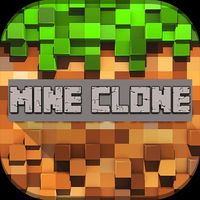
Mine Clone
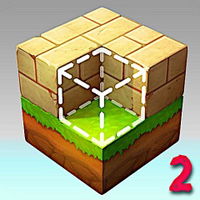
Block Craft 2

Poppy Survive Time: Huggy Wuggy
Escape the fearsome Huggy Wuggy

Apocalypse World

Lurkers.io

CubeRealm.io

Dinosaur Storm.io

Mine Shooter

MineWorld Horror: The Mansion

Paper Minecraft

Time Shooter

Baldi's Basic: In Education and Learning

Ducklings.io

CraftMine

Shell Shockers

Epic Mine

Parkour Block 2

Noob vs Pro 4: Lucky Block
Destroy mobs in the world of Minecraft

Siren Head: Sound of Despair
Escape from the terrifying monster

Parkour Block Xmas Special
Experience Christmas parkour

Grindcraft

Green Light, Red Light
Play Green Light, Red Light

Hole.io

Paper.io 2

Counter Craft 3: Zombies
PUBG Pixel

Skyblock 3D: Survival

Zomblox
Jogo Block World
Build Minecraft constructions to survive

About the Game
Survive in the crazy world of Minecraft like fun! In this building game, use blocks to construct a house to protect yourself from the cold and gather food to regain energy. If you don't want to play in survival mode, try the creative mode where you can play on the Minecraft island as long as you want building or exploring
Instructions
[Keyboard]
WASD: move
Space Bar: jump
E: pick up items
Mouse: destroy (left click) or build (right click)
F: turn on flashlight
T: place torch







