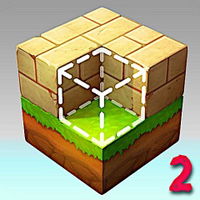

Preparing the game...

Block Craft 3D

Block World
Pixel Craft
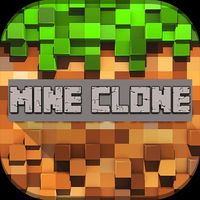
Mine Clone

Bloxd.io

CubeRealm.io

CraftMine

Counter Craft 3: Zombies

Epic Mine

World Craft 2
Visit the world of Minecraft

Counter Craft 2: Zombies

Parkour Block Xmas Special
Experience Christmas parkour

Counter Craft Zombies

Parkour Block 2
PUBG Pixel

Build and Crush
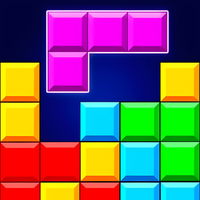
Block Blast

Hole Digger

Kour.io

MineWorld Horror: The Mansion

Mine Shooter

Bridge Race 3D
Collect blocks to build bridges
Pixel Village Battle 3D .IO

Mine Shooter Monsters Royale
Defeat Huggy Wuggy and the Minecraft zombie...

Lurkers.io

Craftmart

Cartoon Strike
Counter Strike with Minecraft

Jungle Tower Defense
Protect your jungle base!

3D Block Gladiator: Sword Draw

Aquapark.io

CarS Racing Super Game

Block Puzzle Classic
Jogo Block Craft 2
Build in Minecraft
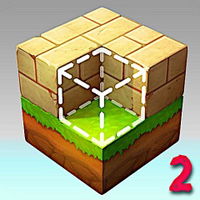
About the Game
Build and do a lot of crafting in Minecraft. In this open world. Explore the resources by destroying and collecting blocks from nature. You can make combinations and build whatever you want, resulting from the fusion of various different blocks. Build your own city in Minecraft, the way you want, with unlimited resources!
Instructions
[Keyboard]
WASD: move
Q,E: go up or down
1,2,3,4,5,6,7,8: select block
P: pause
Mouse: destroy or create block
R: rotate block
F: fly
B: activate building mode
C: crouch
Shift: run
R: throw ball
X: place block
T: interact
G: play
TAB: open block list




