











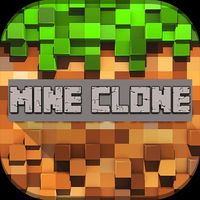







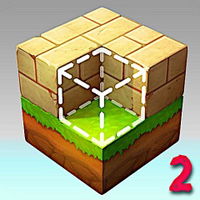






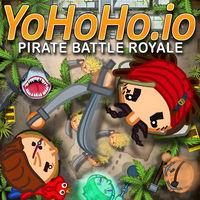

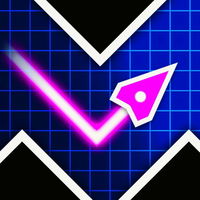


Jogo Bloxd.io
Explore the World of Bloxd.io

About the Game
Bloxd.io brings a new cubic world to explore, survive, and even fight, inspired by the classic Minecraft. Choose peaceful mode to build and explore in peace or survival mode to test your skills, along with other challenging game modes. Check out the creative modes and unleash your imagination alongside real players.
How to play Bloxd.io?
WASD to move
Shift + W to run
C, Z, , or Caps Lock to crouch
T or Enter to chat
B to open the shop
/ to start a command
O to open the menu
Depending on the mode you choose, you can experience Bloxd.io in many different and exciting ways. In Parkour mode, for example, you must move quickly to reach the end of each stage. In Survival mode, you need to collect different resources to craft weapons, shelters, and supplies and defend yourself against bots and/or enemy players.
Commands to use in Bloxd.io:
/rtv - Vote to skip the map
/players - See the current players in your lobby
/xp - Check your XP
/played - See how much time you've spent in the game
How many game modes are there in Bloxd.io?
- Sandbox: Survive in an open and persistent world
- Peaceful Sandbox: Build, mine, and explore a world without weapons
- Creative Sandbox: Infinite resources to build anything, however you want
- Factions: Create a faction, form alliances, steal resources, and trade
- Bed Wars: Destroy enemy beds. This mode is available in teams of four, three, two, or solo
- One Block: Build your island from a single block
- Green Village: Build and grow your home
- Lucky Towers: Be the only winner
- Pirates: Destroy enemy ships to win
- Cube War: Team-based deathmatch
- Cube War FFA: Free-for-all deathmatch
- Infection: Play as a human trying to escape or an infected trying to catch the humans
- Sky War: Destroy enemy bases; the bases are floating high in the void
- Bridge: Jump into the enemy hole to win
- Properties: Build your farm or property
- Evil Tower: Climb as high as possible in a randomly generated cursed tower
- Bloxd Jumps: Parkour mode
- Block Battle: Building competitions
- Hide and Seek: Hide or seek
- Murder Mystery: Play as an assassin, detective, or innocent
- Paintball: Paint the map with your color; the team that covers the most area wins
- Rocket Spleef: Deathmatch with rockets
- Rocket Obby: Parkour but using rockets to jump
- Bingo: Play a themed Bloxd bingo
Bloxd.io was created in 2021 by a developer named Arthur. Don't forget to sign up to save your progress and worlds.
Instructions
[Keyboard]
WASD: move
Mouse: build and destroy
Shift: run
P: third-person view
Spacebar: jump








